cron-aptでエラーが発生したので対処を実施しましたのでご報告です。
対象のサーバはDebian busterでした。
cron-aptエラーがメールで届く
cron-aptで自動更新しているDebian busterのサーバから実行結果を受け取るcron-aptメールで以下のようなメールが届きました。
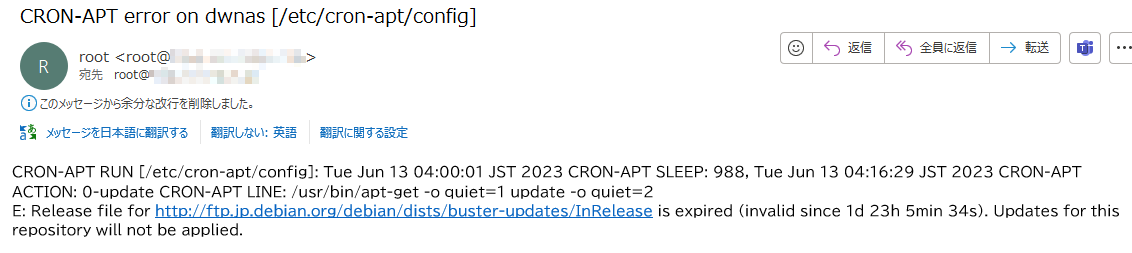
--------------------------------------------------------------
E: Release file for http://ftp.jp.debian.org/debian/dists/buster-updates/InRelease is expired (invalid since 1d 23h 5min 34s). Updates for this repository will not be applied.
--------------------------------------------------------------
「リース ファイルの有効期限が切れています」とか「このリポジトリの更新は適用されません。」と記載があります。
コマンドでapt updateしてみる
CUIでaptを実行してみたところ

--------------------------------------------------------------
$ sudo apt update
ヒット:1 http://security.debian.org buster/updates InRelease
取得:2 http://ftp.jp.debian.org/debian buster InRelease [122 kB]
取得:3 http://ftp.jp.debian.org/debian buster-updates InRelease [56.6 kB]
178 kB を 5秒 で取得しました (32.7 kB/s)
パッケージリストを読み込んでいます... 完了
依存関係ツリーを作成しています
状態情報を読み取っています... 完了
アップグレードできるパッケージが 31 個あります。表示するには 'apt list --upgradable' を実行してください。
N: Repository 'http://ftp.jp.debian.org/debian buster InRelease' changed its 'Suite' value from 'oldstable' to 'oldoldstable'
N: Repository 'http://ftp.jp.debian.org/debian buster-updates InRelease' changed its 'Suite' value from 'oldstable-updates' to 'oldoldstable-updates'
--------------------------------------------------------------
「N:」の二行
--------------------------------------------------------------
N: リポジトリ「http://ftp.jp.debian.org/debian Buster InRelease」は、「Suite」の値を「oldstable」から「oldoldstable」に変更しました
N: リポジトリ「http://ftp.jp.debian.org/debian Buster-updates InRelease」は、「Suite」の値を「oldstable-updates」から「oldoldstable-updates」に変更しました
--------------------------------------------------------------
リポジトリの記述に続いて「oldstable」から「oldoldstable」に変更とか、「oldstable-updates」から「oldoldstable-updates」に変更、という記述が目に付きます。
要因?(推測)
6月10日にDebian GNU/Linuxはバージョン12(コードネーム:bookworm)がリリース。
Debian 12 bookworm リリース~調べてみた - treedown’s Report
でも調べた時に読んだ、「Debian 11 Bullseyeは旧安定版(oldstable)になる」という点が関係していそうです。二世代前のbusterのサーバなので二世代前を現す「oldoldstable」とか「oldoldstable-updates」にリポジトリの名前が変わったから、cron-aptで自動更新が出来ないようになっている=エラーになっている、という可能性があるかと思いました。
Debian 10 busterはLTSにはいっていてoldstableだったのですが、Debian12のリリースで二世代前になったためDebian 11 bullseyeがoldstableにスライドしています。たぶん二世代前がoldoldstableということのよう。
対処方法
コマンドで
$ sudo apt update
ののち、前述のメッセージが表示された状態で、
$ sudo apt upgrade
を実施し、アップデートを適用した後に、再度「apt update」を実行すると、
--------------------------------------------------------------
~$ sudo apt update
ヒット:1 http://security.debian.org buster/updates InRelease
ヒット:2 http://ftp.jp.debian.org/debian buster InRelease
ヒット:3 http://ftp.jp.debian.org/debian buster-updates InRelease
パッケージリストを読み込んでいます... 完了
依存関係ツリーを作成しています
状態情報を読み取っています... 完了
パッケージはすべて最新です。
--------------------------------------------------------------
問題なさそう。これで、cron-aptでエラーにならないことを確認します。
と、思ったけど、手動でapt動作させちゃったから、次のcron-aptが動作するまで経過観察になりました。